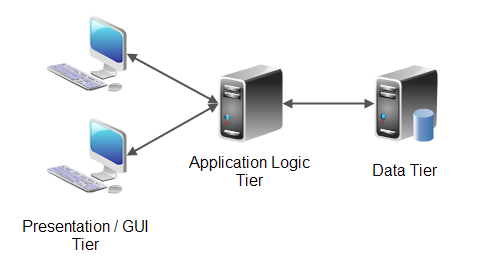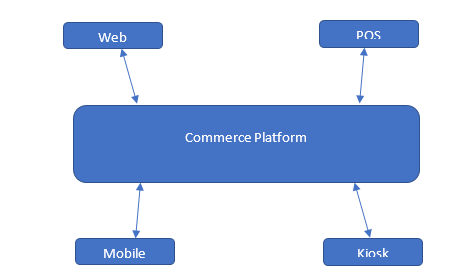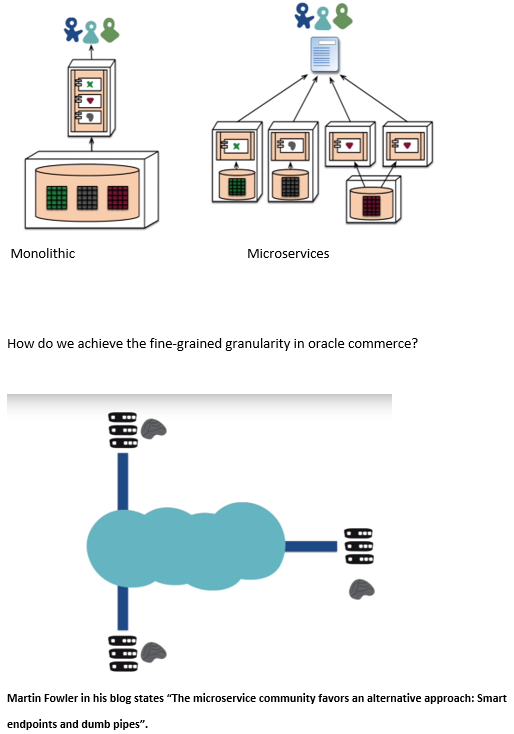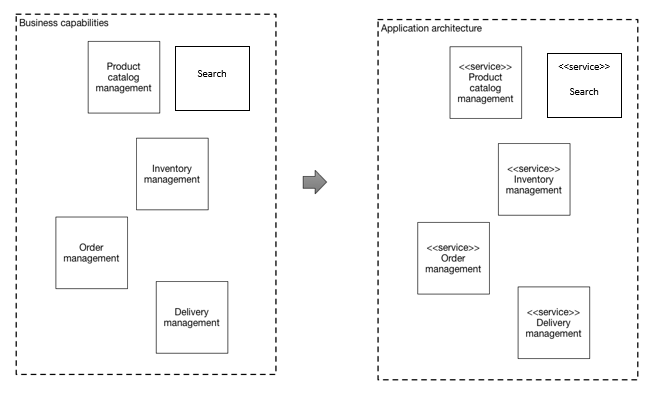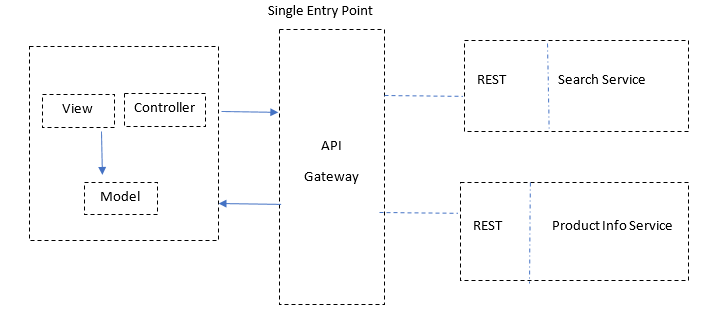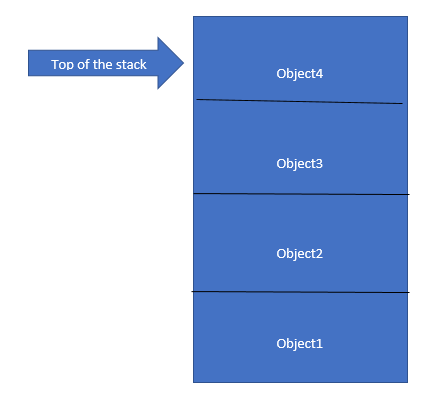Current Scenario:
The current version of Java – Java SE 9 as well as Java SE 8 – is free and available for redistribution for general purpose computing.
Future: Public updates for Oracle Java SE 8 released after January 2019 will not be available for business, commercial or production use without a commercial license.
Oracle Java SE 8 Release Updates
End of Public Updates
Oracle will make available to Commercial Users and Personal Users updates to publicly available versions of Oracle Java SE . Once a Java SE version reaches “End of Public Updates”, any further updates will be available only to Customers and accessible through My Oracle Support and via corporate auto update where applicable (Visit My.Oracle Support Note 1439822.1 – All Java SE Downloads on MOS – Requires Support Login).
| Java SE Public Updates | ||||
| Release | GA Date | End of Public Updates Notification |
Commercial User End of Public Updates | Personal User End of Public Updates |
| 7 | July 2011 | March 2014 | April 2015 | |
| 8 | March 2014 | September 2017 | January 2019**** | December 2020**** |
| 9 (non‑LTS) | September 2017 | September 2017 | March 2018 | |
| 10 (18.3^) (non‑LTS) |
March 2018 | March 2018 | September 2018 | |
| 11 and later | No longer Applicable | |||
Oracle Java Usage Tracker : Can be used to find all the systems and applications using the java run time environments.
Java Usage Tracker requires a commercial license for use in production